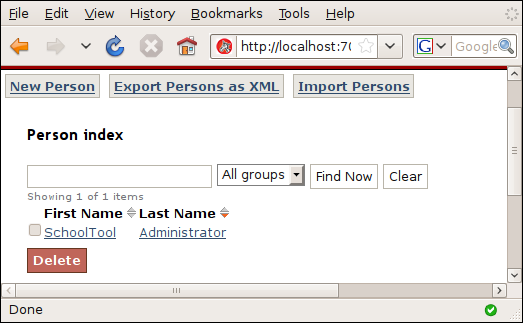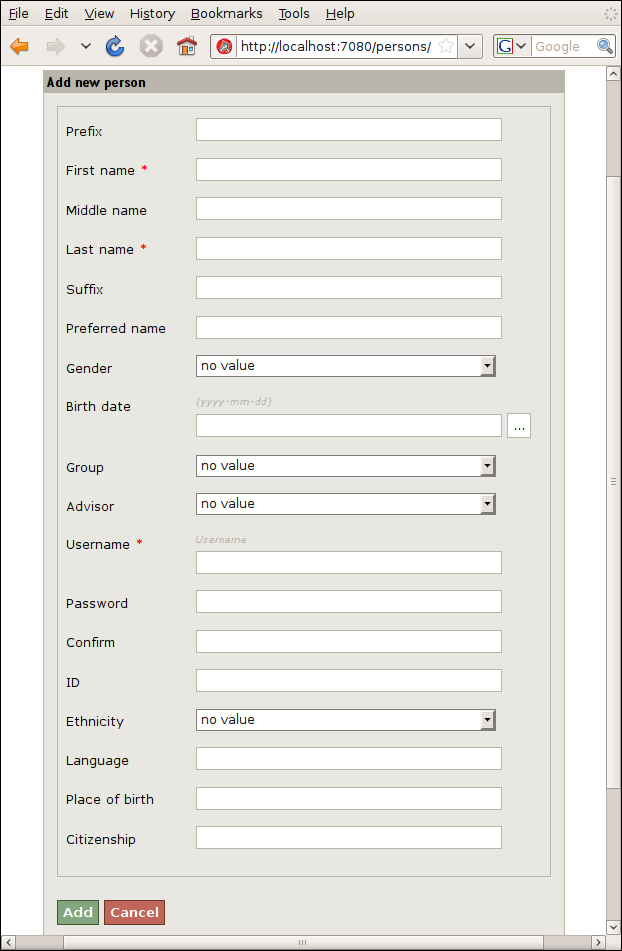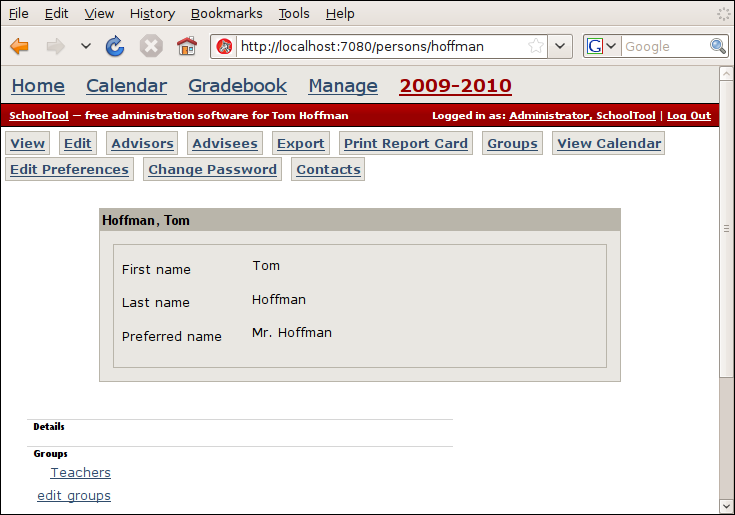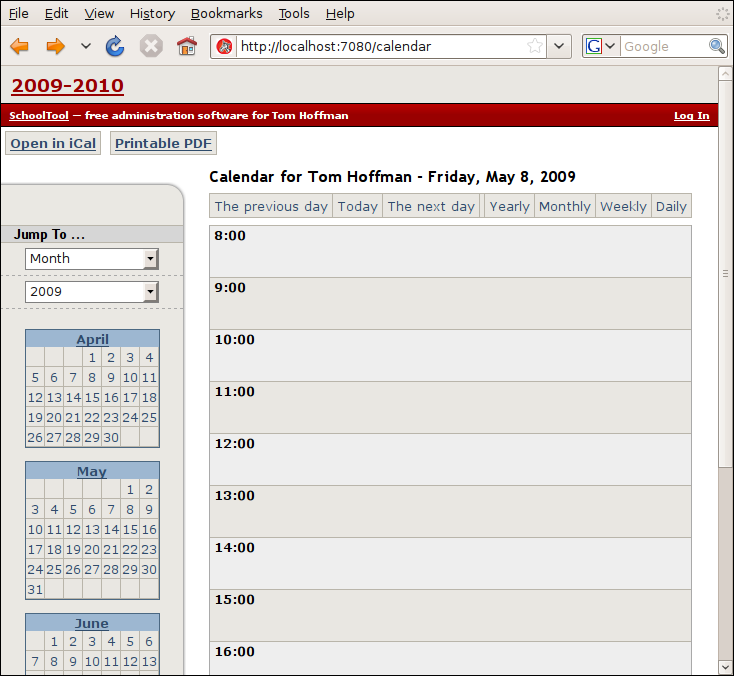Creating a User Account¶
If you are also a teacher in the school, you should not use the “manager” account for your day-to-day SchoolTool tasks, such as grading and taking attendance. You need to make a second account for yourself in the role of a teacher. Logged in as “manager,” click on the Manage link at the top of the page, then Persons to end up here:
Click the New Person action button, then fill out the subsequent form:
Most of the fields are optional except for the fields with red asterixes first name, last name, username and password. For now, just put in your basic information.
Click Add and you should see:
You should now be able to Log Out as “manager” by following the link at the right end of the red bar and Log In as your new user, at which point you should see the user’s calendar: